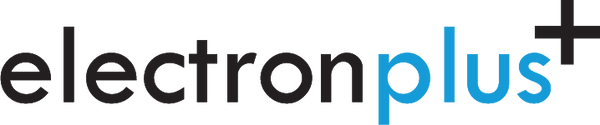Software
Electron Plus software is built to work exclusively with our hardware; it is free to download and use with our products. As with most software, there will be continuous updates to add & fix features. Any and all feedback is welcome, and we will do our utmost to fix any problems in a timely manner.
Our instruments use USB<>serial bridge IC’s from several manufacturers (FTDI and WCH). We suggest you download and install these drivers BEFORE plugging in your instrument.
At present we test for and support Microsoft Windows 10 and 11 operating systems, however we regularly test on Windows 7/8.
Note: In early 2022 we split our EPIC software into separate code bases so we can better manage our development stack, improve testing and make quicker performance enhancements & bug fixes.
Note (30 November 2025, updated 21 Feb 2026): We have released a new experimental/alpha version of EPIC26, we will be updating this daily as we enable features and sort bugs. We recommend you stick with CTL25.xxx or CTL24.xxx at the moment.
For ASA100, ASA101A, ASA200, ASA240, ASA280
ASA25.001 (64 bit) - (alpha version, released: 4 June 2025)
ASA25.001 (32 bit) - (alpha version, released: 4 June 2025)
ASA24.001 (64 bit) - (latest stable version)
ASA24.001 (32 bit) - (latest stable version)
ASA22.001
For CTL503
EPIC26.002 (64 bit) - (beta version, released: 21 Feb. 2026)
CTL24.002 (64 bit) - (latest stable version, released: 6 Sept. 2024)
CTL24.002 (32 bit) - (latest stable version, released: 6 Sept. 2024)
For SPA100
SPA24.002 (64 bit) - SPA100 only (latest version, released 26 Nov. 2024)
SPA24.002 (32 bit) - SPA100 only (latest version, released 26 Nov. 2024)
EPIC21.012 (64 bit) - SPA100 only (also supports older REFxxx products)
EPIC21.012 (32 bit) - SPA100 only (also supports older REFxxx products)
Earlier versions available on request.
USB serial bridge drivers
ASA100, ASA101A, ASA200, ASA240 & ASA280 use FTDI bridge IC’s
Use D2XX driver 2.12.36.4 (latest) available here:
https://ftdichip.com/drivers/d2xx-drivers/
CTL503, SPA100 & SPA120 use WCH bridge IC’s
Use CH341SER driver, available here:
https://www.wch-ic.com/downloads/CH341SER_EXE.html
Previous Versions
EPIC25.017 (64 bit) - (experimental/alpha version, released: 4 Dec. 2025)
EPIC25.017 (32 bit) - (experimental/alpha version, released: 4 Dec. 2025)
CTL25.004 (64 bit) - (alpha version, released: 11 Feb. 2025)
CTL25.004 (32 bit) - (alpha version, released: 11 Feb. 2025)
CTL24.001 (64 bit)
CTL24.001 (32 bit)
CTL23.003 (64 bit)
CTL23.003 (32 bit)
SPA24.001 (64 bit)
SPA24.001 (32 bit)
EPIC22.001 (64 bit)
EPIC22.001 (32 bit)